User settings
The user settings button, located in the utilities, is represented by the silhouette of a person.

When clicked, a small dialog displays containing two elements:
-
the name of the person currently logged into Instrument
-
a "Log out" button
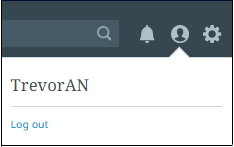
Clicking the user settings button allows users to quickly see the user name of the account currently logged in. This can be useful for admin users confirming access and display configurations for users.
To log out of the Instrument session, click "Log out".